I’m such a huge fan of varying your work activity! I say activity and not ‘position’ because we should be active even while sitting, and not locked static whilst working.
Sit-stand desks are really quite affordable now and, I would say, a must for anyone who’s spending much of the week at a computer. For tall people, sit-stand desks are essential. For such people, it’s just not sensible to work at a low desk (See my article on disc pressure for more information).
Office posture matters!
An overview of workstation ergonomics
Benefits of a Sit-Stand Desk
- Lowered risk of weight gain and obesity
- Help to reduce back pain
- Improved mood and energy levels. In one 7-week study, participants using standing desks reported less stress and fatigue than those who remained seated the entire work day. Additionally, 87% of those using standing desks reported increased vigour and energy throughout the day
- Reduce the physical stress on the body by keeping active
- Shown to improve productivity, concentration and creativity. While standing, some of the body’s largest muscles are working, increasing blood flow to the brain.
- Reduced risk of type 2 diabetes and cardiovascular disease compared to those who sit the most.
A small study carried out by Opløft showed that, after just a week of using sit-stand desks, workers showed an improvement in:
- Concentration and attention span
- Decision-making
- Verbal fluency
- Positive frame of mind
- Openness to creativity
Setting up your Sit-Stand Desk
Adjusting the sit-stand desk to the correct height
It is important to adjust your sit-stand desk to the correct height for you in order to get the most health benefits possible. As a general guide, when sitting:
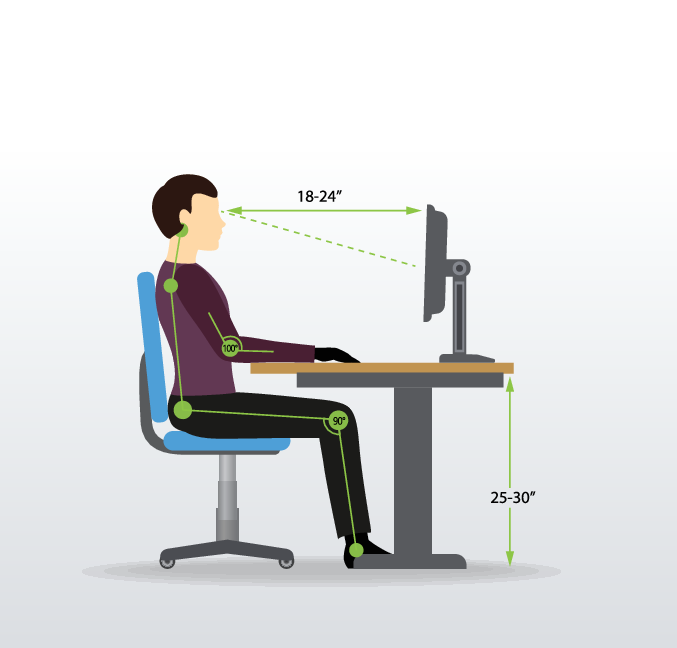
- Have your feet touching flat on the floor, knees bent 90 degrees and thighs parallel to the floor.
- Keep the elbows bent at 90 -100 degrees with the forearm and wrist in line.
- Sit right at the back of your seat with the back supported.
When standing, adjust your desk so that:
- You can stand up straight with your shoulders back and head parallel to the ceiling.
- Your elbows are bent at 90 degrees (or slightly lower, but not higher) and your fingers can easily touch the keyboard in this position.
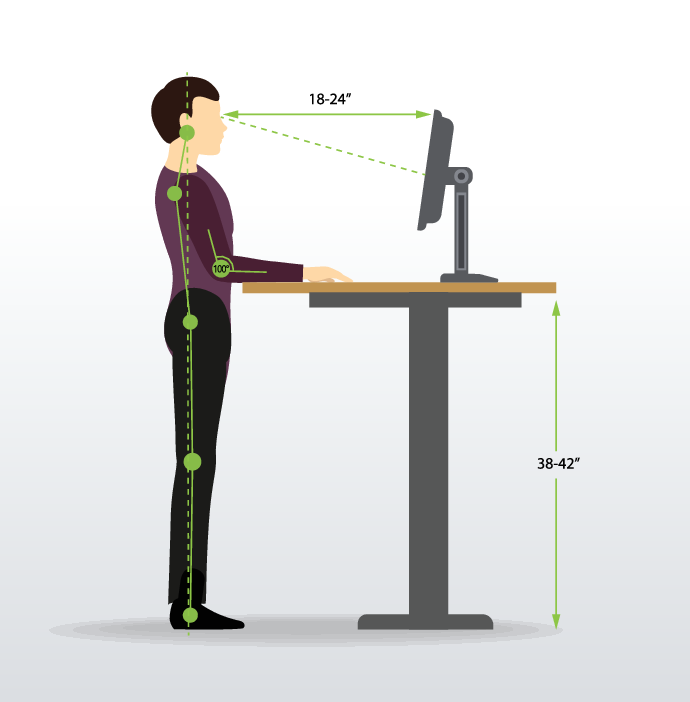
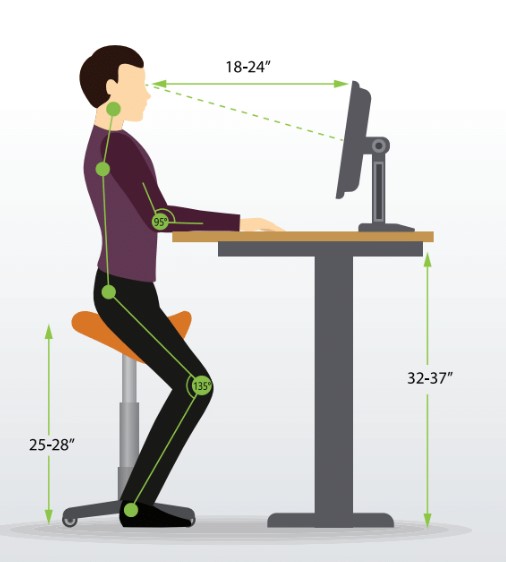
You can also find a height reference table here which acts as a guide to the ideal adjustment of your desk depending on your height. However, the advice above should still be followed as everyone’s proportions are different.
Which sit-stand desk should I purchase?
Sit-stand desks have seen a rise in popularity in recent years and there are many on the market, making it hard to choose. Here is a list of my recommendations, spanning a range of prices.
- Back in Action sit-stand desks from £645
- Back in Action Compact 1m Desk
- Sit-stand.com have good sit-stand desks and risers
- ErgoDesks single-leg standing desk
- Human Scale Quick-stand riser
- Work Trainer have a large range of desks and active movement equipment, with desk bikes, desk treadmills, balance boards, standing mats, and a wall attached desk with no legs
- Ikea Gladhoejden 1m Wide Gas Sprung Sit-Stand Desk for £199. I tried this out in Ikea and it was smooth to raise and lower, requires no electric power and felt very stable; overall, a fantastic desk for the price. It may not suit someone very tall.
- Other Ikea Sit-Stand Desks
- Mike Dilke in St. Albans has a very good active stool and also two active stand boards
- Costco have some sit-stand desks as well
The Monitor & Monitor Arms
Firstly, it’s very important to use a good-sized monitor rather than just work off a laptop screen if you’re using your computer for prolonged periods. My preference is for one large monitor set centrally at your desk, so there is less neck twisting and looking down!
Next, please invest in a good quality monitor arm. Full flexibility to adjust the monitor is essential for your neck and your eyes! To get an idea of monitor arms, take a look at WorkTrainer’s options.
Benefits of a Fully Adjustable Monitor Arm
It’s the perfect option for a sit-stand desk. Whether you’re sitting or standing, or even using a movement stool or standing board, the monitor can be adjusted to the optimal height & angle.
Reduce pain from incorrect posture. Having the screen at the wrong angle can cause neck, shoulder and back pain.
Increase productivity using multiple screens. This allows you to save time as you won’t be switching tabs so often, and can compare two screens at once.
Reduce Stress. It has been showing that there are aggravating nerve ‘pinch points’ that can lead to stress, tension headaches and fatigue. By keeping your monitor at the perfect position, the neck and shoulders are kept in a healthy posture.
Reduce Eye Strain. It is so important to vary your focal length, so the eyes do not get ‘locked’ in one position for long periods. Sit back in your chair, move your monitor forward and relax if you’re reading something, or need to contemplate things for a moment. Make sure to vary the position of monitor from time to time! See also my article on neck and Monitor position for more.
Recommended monitor arms
I have always liked the Ergotron LX arm, but there are many other good quality fully adjustable gas-spun arms.
WorkTrainer also do a range of monitor arms.
Other workstation options
Movement Stools
These are stool-type seats that allow for the widest range of movement. I’ve used the Varier move stool for many years – they are very well made, last for years and are suitable for the whole family. There are two seat sizes to choose from:
Compact Move Stool for children or short people – seat height is low (only 49-68cm)
Move Stool for taller people - height medium to high – 56-82cm
Some other recommendable movement stools include:
Sit-stand.com‘s range of movement stools
Work Trainers
I’m a huge fan of getting out for some fresh air, relaxation and mindful activity. Sometimes, however, getting out is not so easy, so work trainers may be a good option for anyone who is unable to find the time to go out, or is restricted by children or caring for someone.
Work Treadmills
There are some treadmills for desks that will give you a slow walking speed, and others that can also allow you to do gentle jogs, up to about 12kmph, which has a great double benefit for some aerobic or cardiovascular activity.
Desk Bikes
WorkTrainer has this exercise bike for use at a desk.